Disabling Image Blocking for Trusted Senders
The following question was asked by dmorel on Twitter:
@mailmateapp Any chance we can permanently tag an email address as ‘not junk’ so as not to be forced to click that button every time?
It is a good question and it deserves more than a 140 character answer.
Image blocking
By default, MailMate does not display external images for any messages arriving in the inbox of any account. This is a security feature which ensures that no one can track if or when you read a given message. When viewing a message it is possible to allow loading external images once or allow it permanently by explicitly marking the message as “Not Junk”.
Image blocking can be configured in the Security preferences pane. Most importantly, it is possible to change the set of messages for which image blocking is enabled. This brings in all the power of smart mailboxes to the configuration of image blocking and we can use this to “implement” an answer to the Twitter question above.
The Answer
We need to create two smart mailboxes. The first one simply matches all messages marked as “Not Junk”. Base it on “All Messages” and give it the following condition:
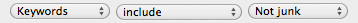
The other mailbox is more interesting. We’ll name it “Image blocking” and we’ll make the smart mailbox above a child of this mailbox. This is not important, but it emphasizes that the two mailboxes are related.
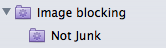
The “Image blocking” mailbox can be based on any mailbox (the universal Inbox would be a natural choice) and it only needs a single condition:
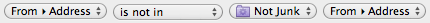
In other words, this mailbox matches any message for which the sender’s address does not match any sender’s address in the set of messages marked as “Not Junk”.
Finally, we need to change the setting in the Security preferences pane to block images for messages in the smart mailbox named “Image blocking”.
The end result is that whenever a message is marked as “Not Junk” then all other messages from the same sender are treated as if they were marked as “Not Junk” as well.
This may all seem a bit complicated and it certainly could be made easier to enable something like the above, but the beauty is in the flexibility. You can make image blocking behave in almost any way you can imagine.
@dmorel: I hope this answers your question.

